How To Add The Best Hashtags To Your Blog Post
If you want to learn how to use Instagram for your ecommerce business and expand your posts' reach, you need to learn how to use hashtags and geotags. Hashtags and geotags are often overlooked but can give you a little edge when trying to reach more people.
This post covers the basics of using both, and by following these practices, you'll be tagging your way to success in no time!
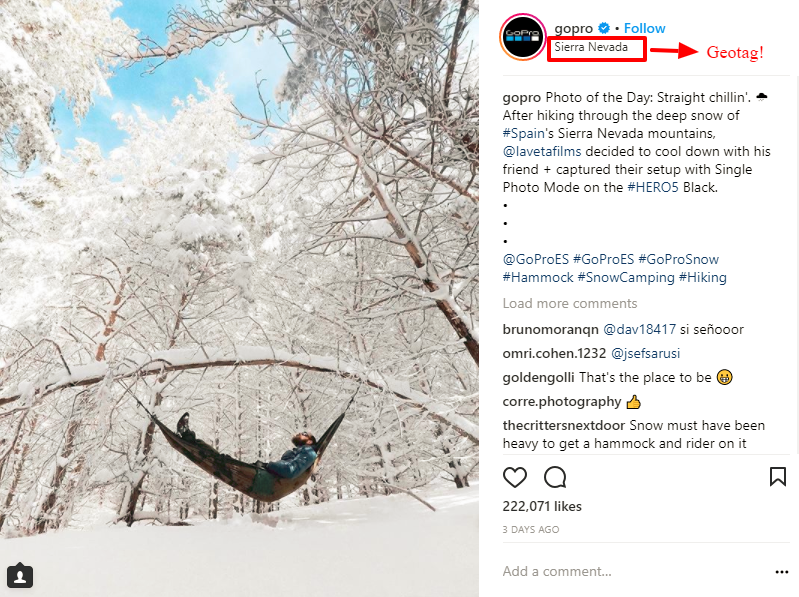
A geotag is a location tag added to an Instagram photo. There are several benefits to geotagging.
Instagram Photo map
Adding geotags to your photo serves one important function: every photo tagged is added to a photo map, which displays the locations of each of the tagged photos.
This map is essentially a visual display of your brand's reach, so it is especially beneficial if you work in the travel industry or if you travel often to promote your brand.

You can select whether you want to add your location to a photo before posting the image. Simply toggle on or off the "location" feature as you please.
The flexibility of this function is useful in cases where you want only certain posts to be added to your photo map.
By adding a geotag to your photo, you are essentially pinning your location to that photo. The function of this tag is that it allows your photo to be found anytime an Instagram user clicks on the same geotag on another photo.
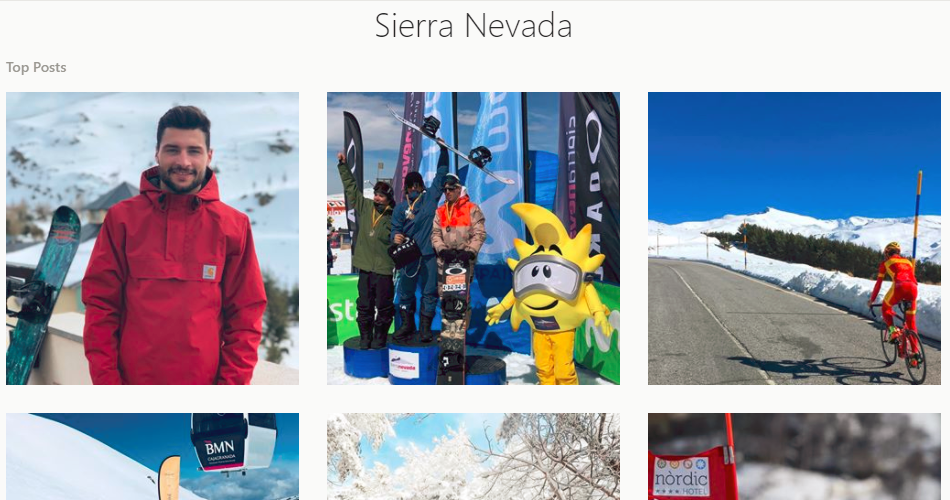
Geotagging is therefore a great way to grow your following and boost your interactions. Especially if your brand's office is open to customers, adding your location via geotag helps users know where to find you.
Instagram followers that live or work near your office are more likely to feel a connection to your brand and interact with your Instagram page if they know that you are located nearby.
It's also possible to search for other businesses or attractions within the same area, if you're interested in cross-promoting neighboring restaurants or businesses.
Adding a geotag to your photo also increases your visibility, because the tagged photo "lives" in the tagged location.
Therefore, every time someone searches for photos taken in a specific location, your tagged photo will show up.
Geotagging on Instagram is extremely easy. Simply tap "Tap "Add Location" from the "New Post" screen.
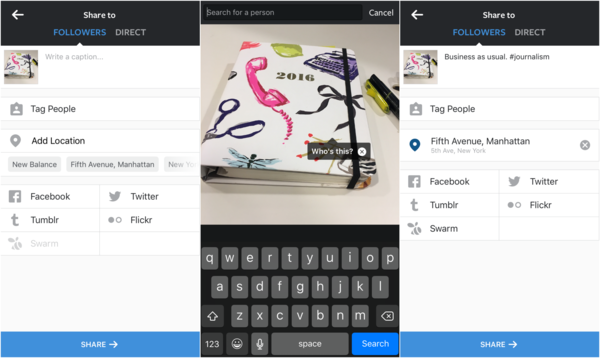
Instagram will automatically provide a list of possible locations near you. You can select one of the suggested locations, or you can type in any other location of your choice.
Once you begin typing, Instagram will show you a new list of other locations with the same or a similar name, as well as other popular locations nearby.
Very simply, hashtags are words or string of words preceded by a "#" on Instagram. Hashtags are both searchable and clickable, so using relevant hashtags will help other Instagram users find and engage with your content.
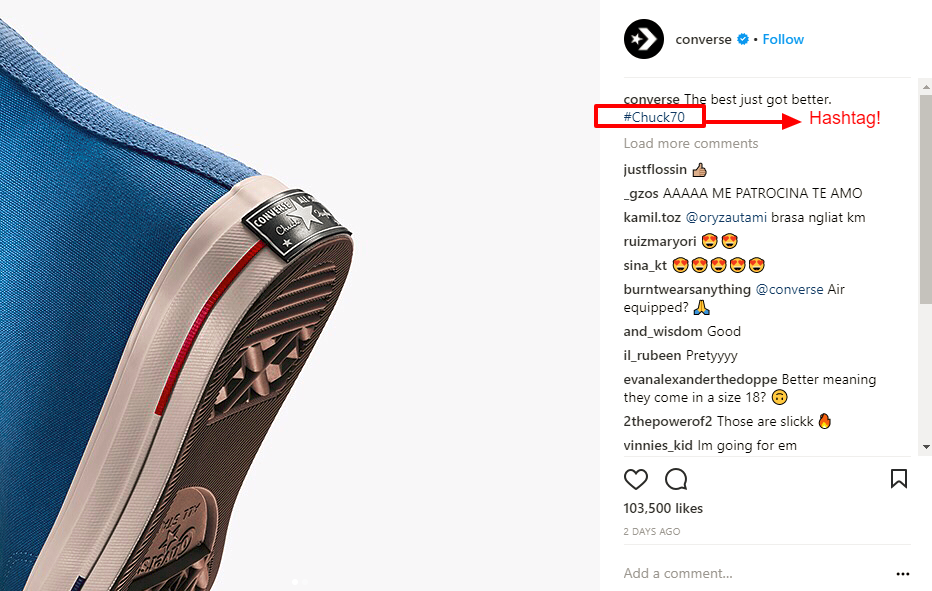
Choose relevance over popularity on Instagram
The key to expanding your following with hashtags is relevancy. Not every trending hashtag will draw attention to your brand. You want to ensure that the hashtags you use are a good match for both the style of your account and the purpose of your post.
Part of the art of choosing relevant hashtags is knowing when to avoid trending, yet generic tags. For example, hashtags like #nofilter, #tbt, #photooftheday, or #selfie, while very popular, probably won't help you get your brand noticed.
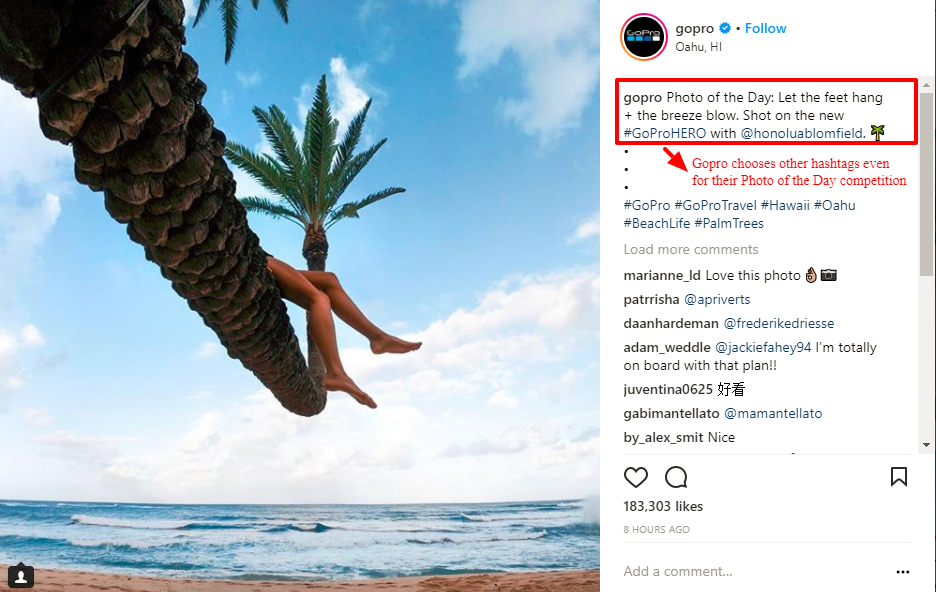
These popular hashtags may garner hundreds of likes from other users, but they are unlikely to build your following or attract your brand's target audience. As far as hashtags are concerned, less is more--as long as you know how to choose the right ones to gain meaningful responses.
Less is more
Instagram permits a maximum of 30 hashtags per caption, but there is no need to use all 30. Recent research into Instagram marketing strategies suggests that you should use no more than 11 hashtags per post, and in fact, you don't need to include them all in your photo's caption.
Instead, keep your caption clean by including only three to five tags in the caption itself. Then, post the remaining hashtags in a comment after you've posted the photo.

This ensures that all of your selected hashtags will link to your photo when clicked or searched, but without cluttering your caption and distracting from its message.
There are several ways to approach the process of searching and selecting the hashtags that will increase your following and interactions.
1. Brainstorm
First, brainstorm keywords, taglines, and phrases that relate to your brand.
First, brainstorm keywords, taglines, and phrases that relate to your brand.
My recommendation is to bring in your whole marketing or management team and consider what you might want to be found for (similar to establishing an SEO strategy).
2. Research
Next, research popular and trending hashtags. There are several apps that perform data analysis to research the most popular hashtags on Instagram.
One option is Iconosquare, which analyzes Instagram trends and allows you to search for specific hashtags to see how often they have been used.
![]()
If you're in the health food industry, for example, you can use the app to search both #healthfood and #healthyeating to see which is more popular.
Then you can browse through the people who use those hashtags to see if your content is well-matched to the community that uses those tags.
3. Be Specific
As discussed above, it is not always wise to use popular hashtags tagged by millions of users. Often, using a generic tag like #interiordesign actually makes it more difficult for your post to gain attention because it will get lost among the other thousands of images that used that same tag.
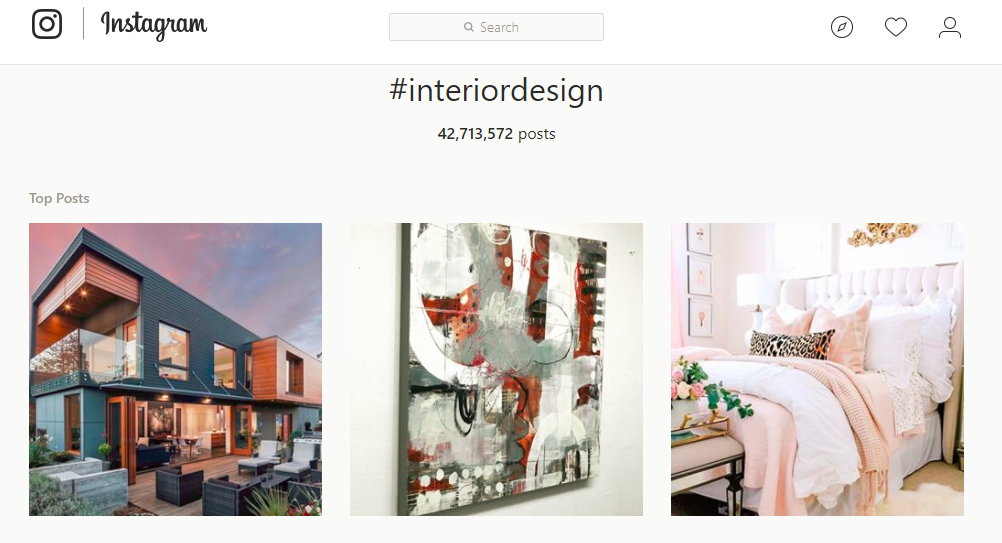
Using a more precise hashtag such as #jungalowstyle or #whitedecor is more likely to get your brand noticed because it targets a more specific community that already shares your tastes.
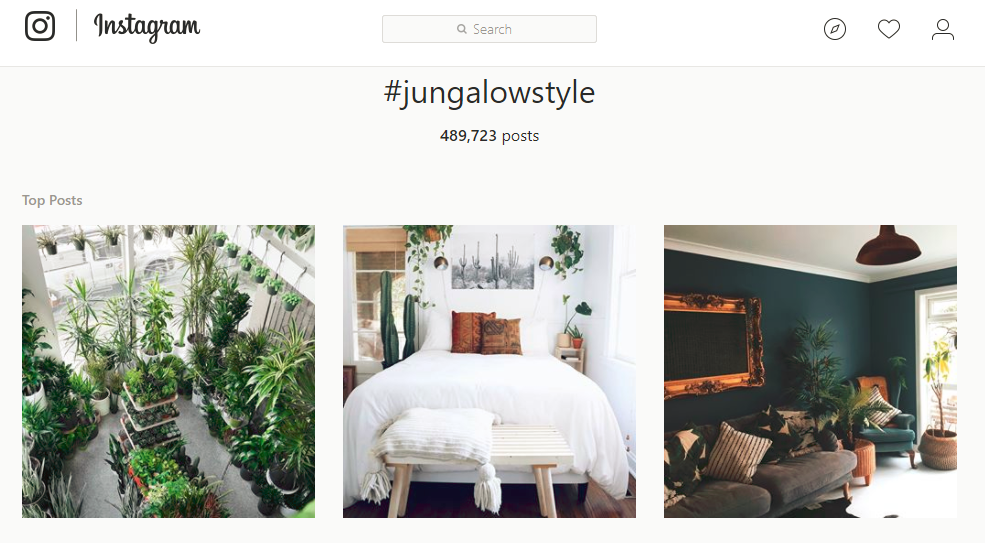
4. Start from Scratch
The advantage of creating your own, unique hashtag is that you will create a collection of your content that can be found easily simply by searching one tag. Your followers can also use this tag on their own images that feature your product, thus adding to your collection.
One great example of a self-made hashtag is Calvin Klein's #mycalvins, which has created a collection of over half a million posts of Instagram users wearing, as you can imagine, their Calvins. Talk about free marketing!
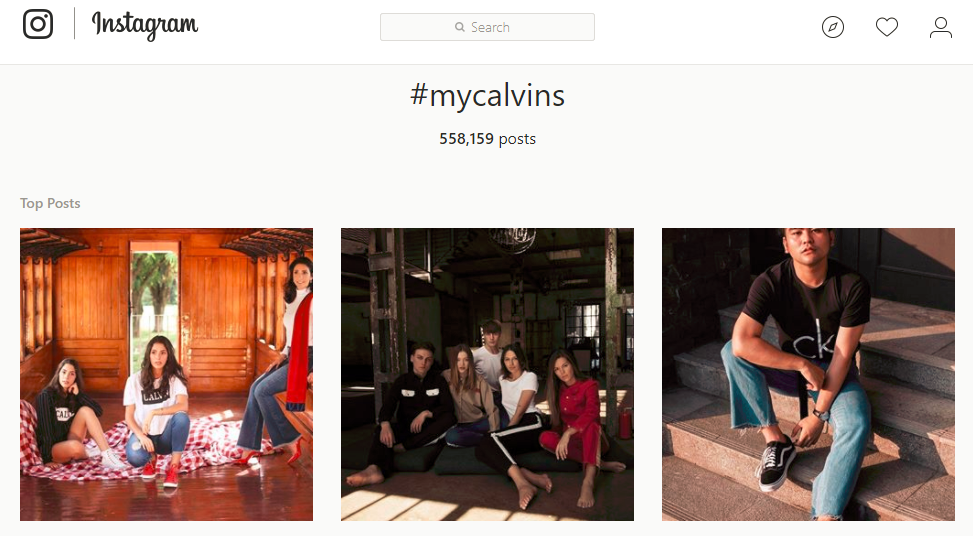
A great way to determine which hashtags will bring attention to your brand and attract quality interactions is to look at the hashtags being used by similar brands within your industry.
Think of a generic hashtag that relates to your industry and search for it by typing it within the comment box. For example, you can try typing #interiordesigner. And look what happens--Instagram provides you with a list of related hashtags, sorted by popularity.
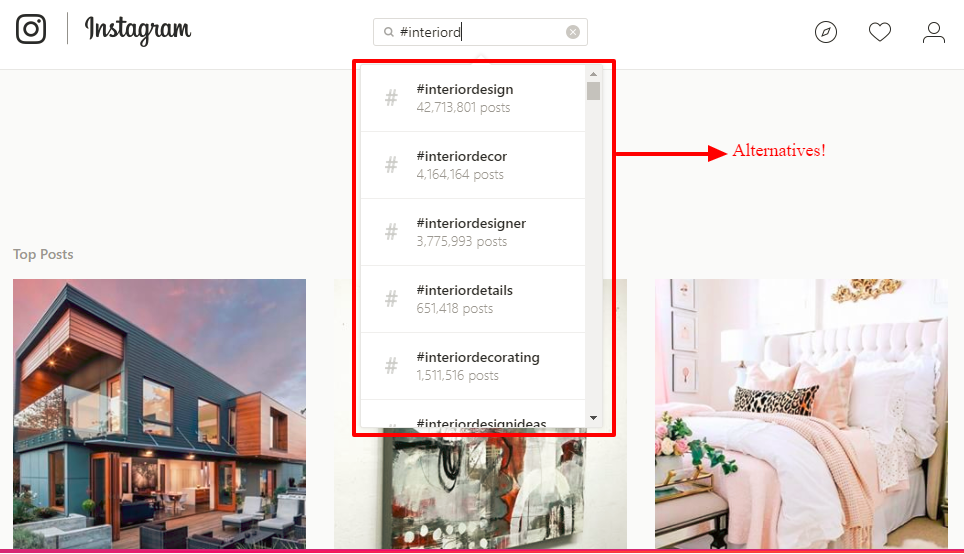
This saves you the work of guessing which of these hashtags is more-widely used; just look at the post-count on the right.
Assuming they're relevant, use as many of these trending hashtags as seems appropriate to your post.
6. Streamline the hashtag process
Once you've selected your winning hashtags, store them all in one place, for easy access. The "notes" app in your phone is a great place to store these tags, so that they are readily available each time you post new content.
Each time you're ready to post an image, simply open the note, copy, and paste the hashtags into the caption or comment.
Of course, you'll want to continue using hashtags that receive high levels of engagement. If you find that the tags you're using are not getting interactions, consider changing them up to experiment with other options.
One way to track your hashtags is with HootSuite, a free social media management platform.
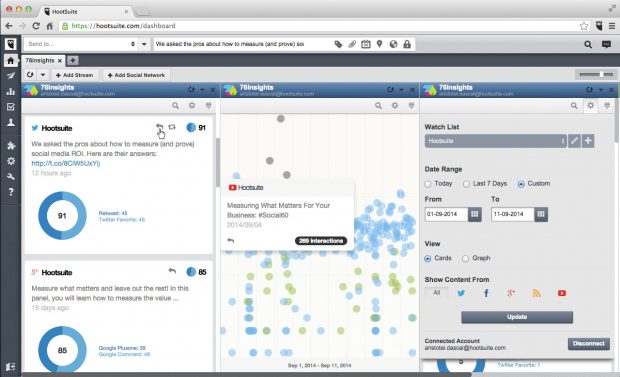
HootSuite allows you to track your hashtags by following these steps:
- Sign up for HootSuite account and sign into your account.
- Click "+ Add Social Network," below the "Compose message…" option.
- Select Instagram as the social network to add. Click "Connect with Instagram," to give HootSuite access to connect to your Instagram account.
- Click "+ Add Stream," below the "Compose message…" option.
- Select Instagram as the stream to add, and then select "Hashtag."
- Type the hashtag you want to track (without "#") you want to track and select "Add Stream."
- Once you follow the above-listed steps, you should see a new column appear in your HootSuite dashboard; this new column represents a new stream that will automatically update and track the posts that have used the hashtag you selected.
HootSuite allows you to add as many streams as possible, giving you the ability track an endless number of hashtags.
Final Thoughts
To wrap up, hashtags and geotags are incredibly useful tools for boosting your engagement on Instagram. Both tags, if chosen wisely and used appropriately, have the ability to grow your following and increase your number of interactions.
To successfully market your e-commerce business on Instagram, relevant and popular hashtags and geotags are a must. So get tagging!
About the Author:

Giles Thomas is the co-founder of RisePro.co, founder of Acquireconvert.com & CEO at Whole Design Studios. He's helped hundreds of Shopify stores grow over the last 7 years with his services and training courses.
How To Add The Best Hashtags To Your Blog Post
Source: https://blog.wishpond.com/post/115675437680/how-to-use-hashtags-and-geotags
Posted by: lowewincert.blogspot.com

0 Response to "How To Add The Best Hashtags To Your Blog Post"
Post a Comment